Funnels
Funnels
Funnels
Enhancing User Engagement: How to Create Effective Demo Videos and Self-Demo Tours
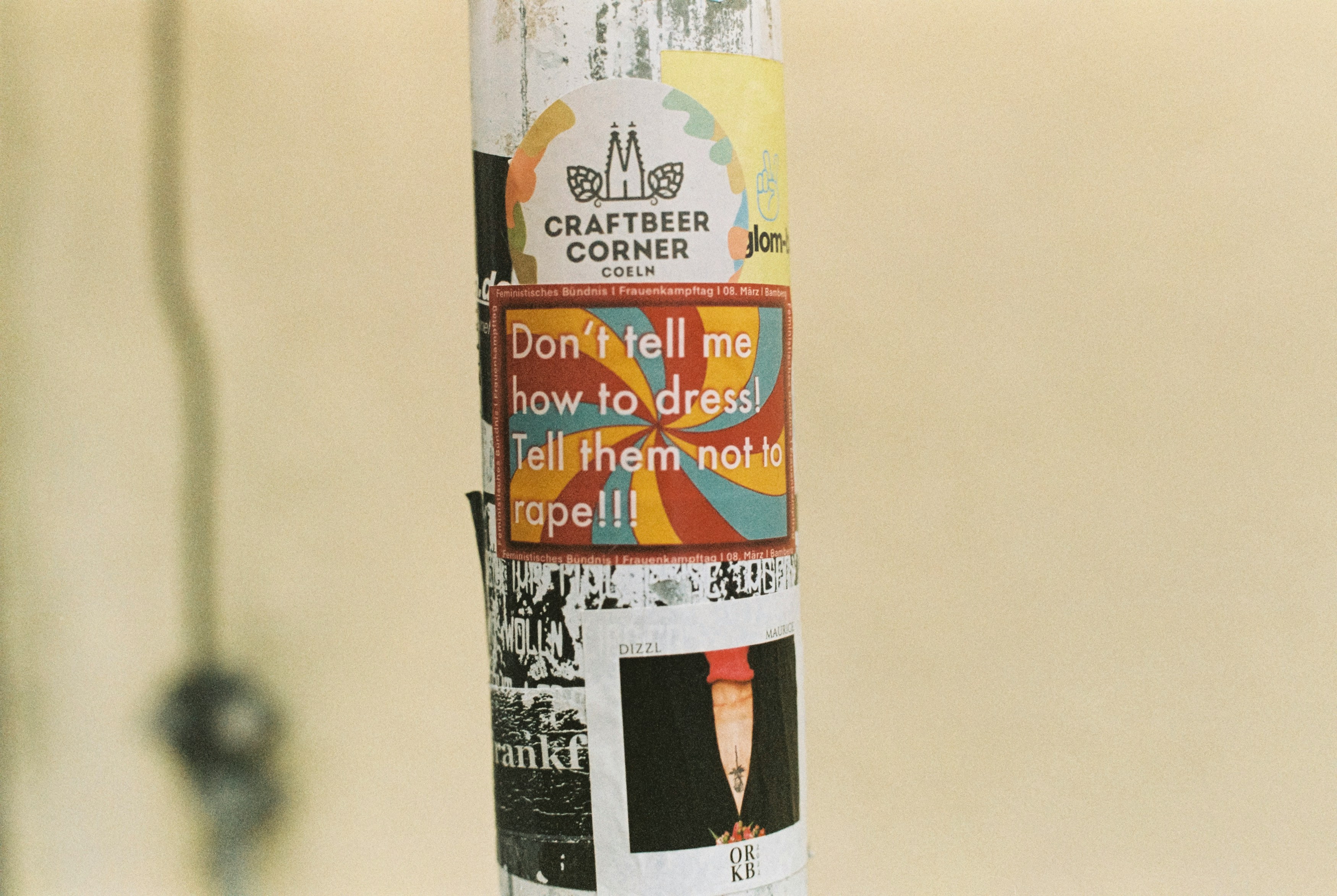
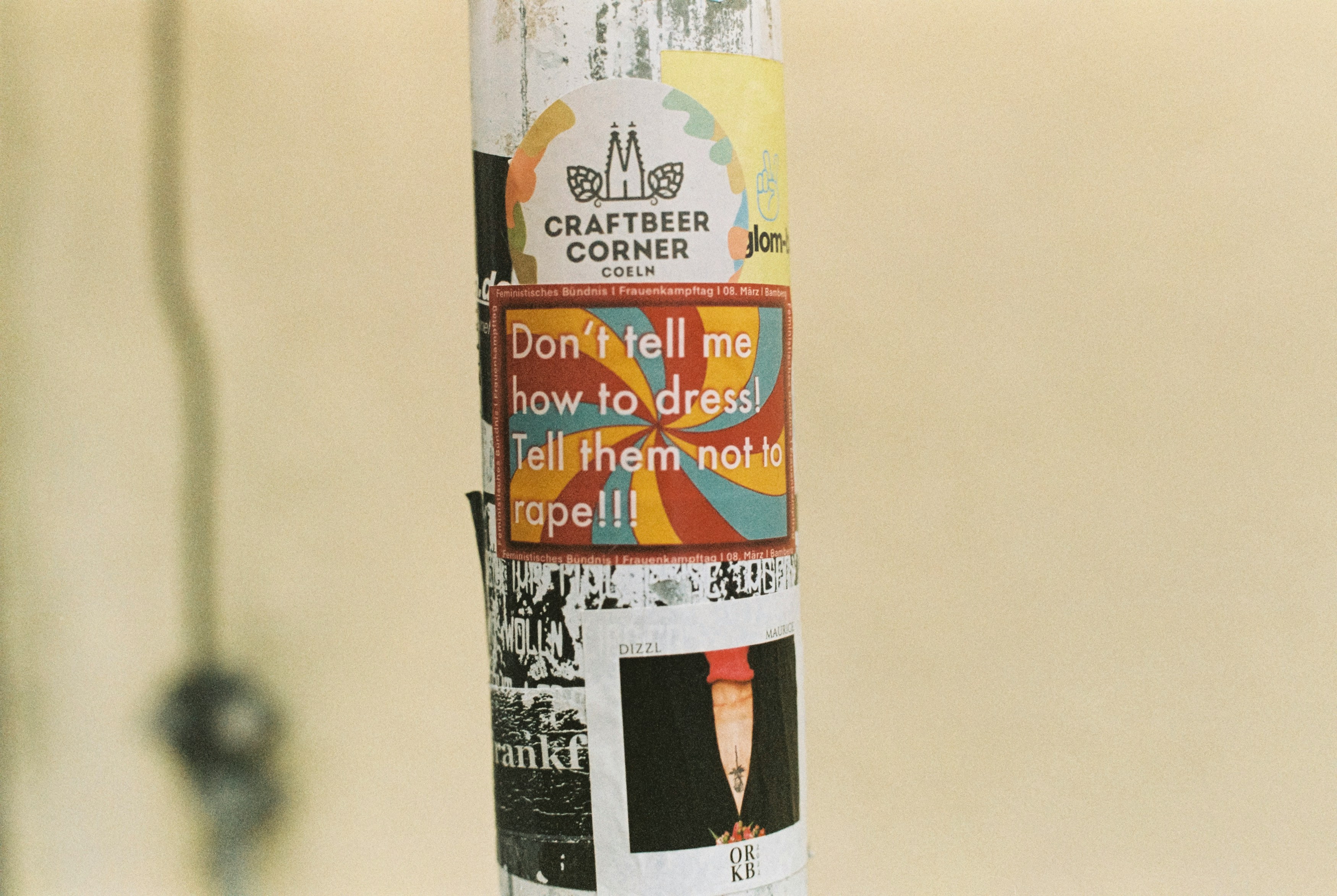
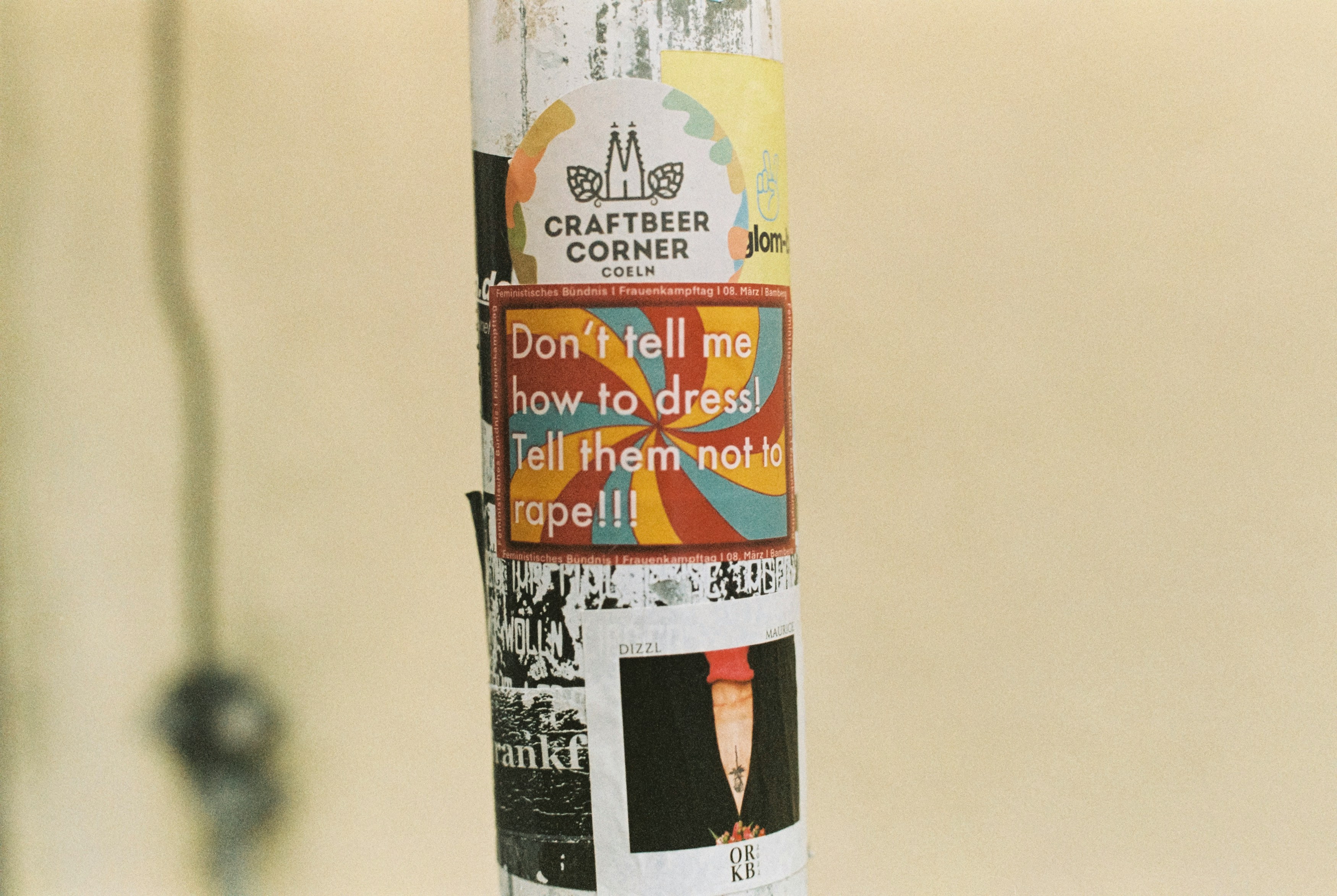
At Unima, we understand the pivotal role of demonstrating your product's value to potential customers. Whether you're showcasing a new software solution or a revolutionary service, guiding users to experience its benefits firsthand is crucial for driving conversions and minimizing friction in the onboarding process.
Learning Outcome
In this guide, you’ll discover two powerful methods to help users grasp the value of your solution and make informed decisions:
The Tour Guide Approach: Take users on a guided journey through your product, highlighting key features and benefits.
The Self-Demo Method: Allow users to interact with essential features directly on your platform, experiencing its functionality in real-time.
Tools Needed
For the Tour Guide Approach:
Loom (For screen recording)
External Camera & Microphone (Optional, but recommended for clearer audio)
For the Self-Demo Method:
A developed version of your main product feature (Front-end functionality)
The Process
How to Create the Perfect Demo Video (You Are the Guide)
Creating a compelling demo video doesn’t have to be complicated. Here’s a straightforward approach:
Use Your Tool as a New User: Approach your tool as if you were encountering it for the first time.
Outline User Tasks: Identify the key tasks a new user would perform initially.
Prioritize Features: Focus on showcasing the most impactful features that align with user needs.
Script the Walkthrough: Write a script that guides users through the journey, emphasizing key functionalities.
Record with Loom: Record your walkthrough using Loom, keeping the video concise (under 5 minutes).
Share and Embed: Embed the Loom video on your landing page and across other relevant channels.
No need for extensive editing or professional production—authenticity and clarity are key to demonstrating your product’s value.
Example
Here’s a simple yet effective demo video example: Watch Now
How to Create the Self-Demo Tour (Let Them Use It Themselves)
Empower potential customers to interact with your product firsthand:
Feature Accessibility: Include essential features directly on your front-end, without gating them behind a free trial.
User Interaction: Allow users to engage with the tool, experiencing its capabilities and benefits.
Implementation Tips: Use this method for tools that are intuitive or have straightforward functionalities.
Example
An excellent illustration of this approach is remove.bg, which offers limited functionality without gating. Users can explore the tool and upgrade to unlock additional features as needed.

Conclusion: How Will This Help You?
Implementing these methods accelerates customer conversion and simplifies the onboarding process:
Enhanced User Engagement: Both approaches help users quickly understand how they can benefit from your tool, reducing decision-making time.
Transparent Onboarding: By previewing your tool’s capabilities upfront, users know what to expect, eliminating surprises and reducing friction in the adoption process.
😎 Side Note: Promptly showcasing the unique benefits (AHA feature) of your tool helps prospects make informed decisions swiftly, preventing them from exploring competitors' offerings.
Ready to optimize your product demo strategy? Explore our comprehensive guide and transform your approach to cold outreach and user engagement today. Click here to dive deeper into unlocking the power of demo videos and self-demo tours.
Learn More | Book a Call | Difference between a VSL & direct funnel
Get a full strategy before commiting full time with us. book Your Initial Data-Driven Growth Workshop With Us
Get a full strategy before commiting full time with us. book Your Initial Data-Driven Growth Workshop With Us
During this call you'll meet with either Takuto or Saad 'Your Growth Consultant' to guide you through our system, how it works, and how we can tailor it to your business model, services and niche.
During this call you'll meet with either Takuto or Saad 'Your Growth Consultant' to guide you through our system, how it works, and how we can tailor it to your business model, services and niche.
During this call you'll meet with either Takuto or Saad 'Your Growth Consultant' to guide you through our system, how it works, and how we can tailor it to your business model, services and niche.
Data-Driven Decisions
Data-Driven Decisions
Data-Driven Decisions
Conversion-Focused
Conversion-Focused
Conversion-Focused
Launch In 2 Weeks, Not Months
Launch In 2 Weeks, Not Months
Launch In 2 Weeks, Not Months
Accurate Metric Tracking
Accurate Metric Tracking
Accurate Metric Tracking
Copy & Paste AI Automations
Copy & Paste AI Automations
Copy & Paste AI Automations
Risk Free
Risk Free
Risk Free